Make Yer Profile a Pirate’s Page You Landlubber
The second profile hack is also one of the easiest to implement. Facebook offers users the ability to transform their Facebook pages into any language that they like. If you scroll down to the lower left corner of your profile page, you’ll see your current language setting. Click on this, and you’ll have a list of all languages available to you. Notice the English Pirate option?
?
Now as you go through your profile page you’ll notice some pretty hilarious pirate variations.
wall is the Plank, your profile is the Cap’n’s Log, and you can now either click a post as pleasin’ to me eye (like) or blabber t’yer mates (comment). It certainly removes the “boring” factor from your old standard Facebook pages.
Upside Down Status!!! Same like Pirate one :)
Facebook also offers users the ability to transform their Facebook pages into upside down language that they like. If you scroll down to the lower left corner of your profile page, you’ll see your current language setting. Click on this, and you’ll have a list of all languages available to you. Notice the English(upside down)
Download Complete Photo Collections From Your Friends’ Profiles
If you have a lot of friends on Facebook, you may not have the time to keep up with all of the new family photos they’ve posted – but you are very interested in them and would love to have them stored in your own private photo collection to review later. Well, thanks to a very cool FireFox plug-in called FacePAD, you can do just that. The add-on is awesome, and I would recommend that anyone with the resources to do so should send in a contribution to Arthur Sabintsev for his efforts.
After you install the FacePad plug-in, make sure you select Tools->Add-Ons, and configure the options for FacePad so it has your correct Facebook language. Then, all you have to do is go to your friend’s photo albums, right-click on the title and select “Download Album With FacePAD.” That’s right, you’re not downloading a single picture – but an entire album.
Once you do, FacePad downloads every single image within that album into the download folder you’ve configured in FireFox. Don’t forget to organize all of those photos using JetPhoto.
Schedule Facebook Status Updates With Sendible
Do you like to keep your Facebook profile active, but you’re coming down with a cold and may be offline for a few days? Maybe you’re taking a trip and won’t be anywhere near a computer for a week. Or maybe you’ll be playing hooky from work and traveling, but you want your colleagues and boss to think you’re stuck at home sick. Accomplish any of these wishes by using Sendible to schedule your Facebook status updates. This is an application Daniel covered earlier, so check out his article for more details.
But for Facebook specifically, once you sign up with Sendible, just click on Facebook and provide your Facebook login details. Sendible connects directly with your Facebook account. The, under “New Messages” click on “Status Updates“.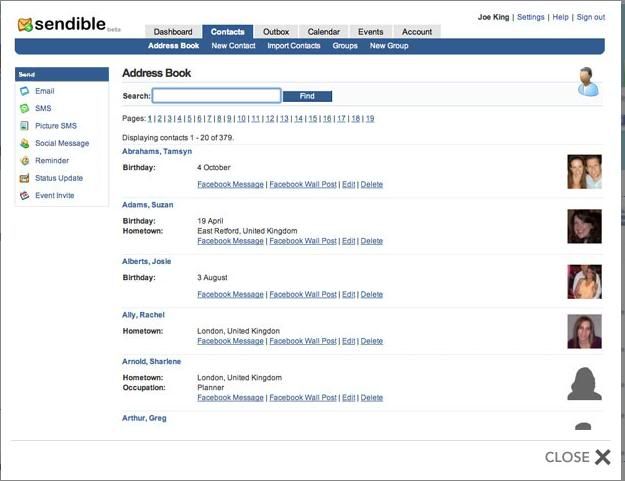
On the next page you can schedule out as many updates as you’d like! This service is awesome – and you can distribute scheduled updates to a number of social networks including MySpace, Blogger, Twitter and more.
Hide Your Online Status From Certain People
ll you have to do is open up your chat icon in the lower right corner of your Facebook display, click on Friend Lists, and create a new list called “BlockList.” Make sure after you create it that it’s configured under “Display these lists in Chat.”
Now, all you have to do is either click “edit” and add the friends you want to block, or if they’re already online, just click their name and drag them under this new list. Once you’ve got everyone there who you want to block from see your online status, hover your mouse over the green dot to the right and click on “Go Offline.” Now, you appear offline to only those certain friends.
Facebook, unlike MySpace, is not really easy to tweak – which is actually a good thing. Gone are the days of those horrid eye-bleeding pages with pink flashing backgrounds and instant music that you can’t turn off. However, the tweaks and plug-ins in the list above offer at least a few ways to customize your Facebook account and usage to suit your life and your personality..
Facebook Hack Codes And Tips To Show Off Your Skills
Posted by
chiknabacha
|
Thursday, October 29, 2009
|
Labels:
Facebook Hack Codes and Tips To Show Off Your Skills,
facebook tips
|
Subscribe to:
Post Comments (Atom)
0 comments:
Post a Comment